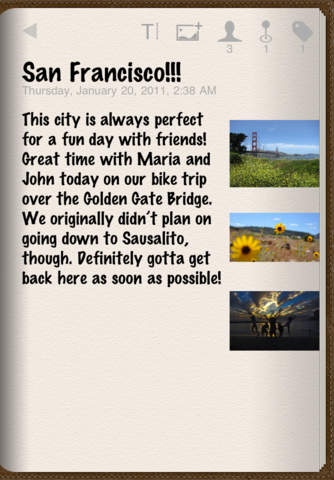Memory Book - Diary & Journal 1.0.2
Paid Version
Publisher Description
Memory Book - revolutionary, synced and backed up diary Always keep a private diary with you! Right on your iPhone, iPad or iPod touch! Always in sync, always backed up, always available, yet secret, thanks to code protection! Memory Book is a revolutionary approach to diary writing: Create a media-rich diary by adding photos, tagging people or places and categorizing your memories and have it automatically synced to all your devices! Start writing a entry on your way home on your iPhone and once you get home, continue writing on your iPad. Memory Book keeps your whole diary in sync across all your devices and automatically does back up your entries so they are always safe. On your iPhone, iPad or iPod touch, you can keep your entries organized in a number of ways: sort them by date or keywords or show all the memories you share with a specific person or all the great times you had at your favorite places and cities! Of course, you can also search your memories. By adding information about people, places and keywords, your Memory Book will become more and more personal and extensive. Start collecting your memories today! You can also customize your Memory Book: choose whatever font you like for titles or your memories and pick the font size you feel most comfortably with reading. That way, using Moment Book will always be just enjoyable for you and your eyes! And to make everything even more handy, you can use Memory Book in any orientation you like - whether you re lying in the bed typing or just want a bigger keyboard: just rotate your device and Memory Book will automatically adjust and offer you a bigger keyboard for better typing or a gorgeous landscape-entry-view. To keep your Memory Book synced with other devices and backed up, all you have to do is enter your e-mail address and a password you choose once on every device - it s as easy as that! Key Features Online Sync and Backup Keep all your devices in sync People, Places & Keywords Secure Passcode protection Add Images to your Memories Customizable Interface Intuitive Handling and Controls Landscape Support International language Support In order to have your Memory Book on multiple devices, download the app on each one of them - you will only be charged once, no matter how many devices your use! Start using Memory Book today and create a gorgeous, extensive collection of your memories - always synced, always securely backed up, always available!
Requires iOS 3.2 or later. Compatible with iPhone, iPad, and iPod touch.
About Memory Book - Diary & Journal
Memory Book - Diary & Journal is a paid app for iOS published in the Food & Drink list of apps, part of Home & Hobby.
The company that develops Memory Book - Diary & Journal is Florian Brunbauer. The latest version released by its developer is 1.0.2.
To install Memory Book - Diary & Journal on your iOS device, just click the green Continue To App button above to start the installation process. The app is listed on our website since 2011-01-26 and was downloaded 0 times. We have already checked if the download link is safe, however for your own protection we recommend that you scan the downloaded app with your antivirus. Your antivirus may detect the Memory Book - Diary & Journal as malware if the download link is broken.
How to install Memory Book - Diary & Journal on your iOS device:
- Click on the Continue To App button on our website. This will redirect you to the App Store.
- Once the Memory Book - Diary & Journal is shown in the iTunes listing of your iOS device, you can start its download and installation. Tap on the GET button to the right of the app to start downloading it.
- If you are not logged-in the iOS appstore app, you'll be prompted for your your Apple ID and/or password.
- After Memory Book - Diary & Journal is downloaded, you'll see an INSTALL button to the right. Tap on it to start the actual installation of the iOS app.
- Once installation is finished you can tap on the OPEN button to start it. Its icon will also be added to your device home screen.